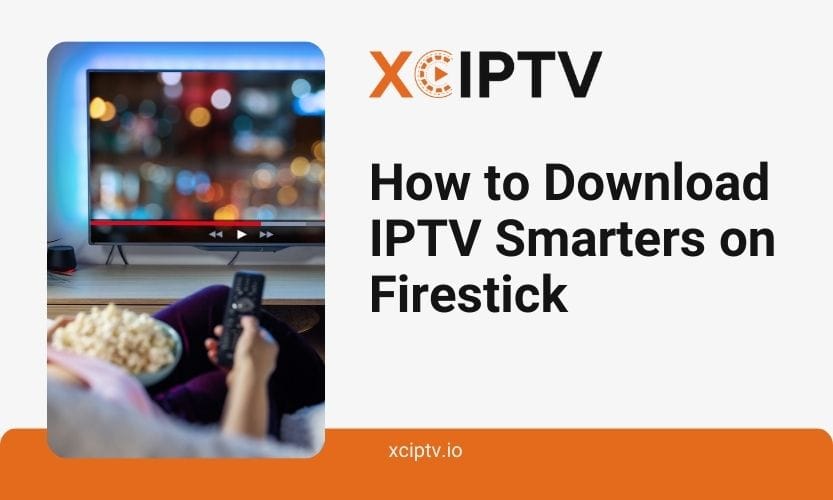IPTV Smarters is a popular IPTV player app that allows you to stream live TV channels and video-on-demand content from various IPTV providers. With its user-friendly interface and robust feature set, IPTV Smarters makes it easy to enjoy an enhanced cord-cutting experience right on your Fire TV.
Some of the key benefits of using IPTV Smarters on Firestick include:
- Access to hundreds of live TV channels across various categories like sports, movies, news, etc.
- On-demand movies, shows, and documentaries available at your fingertips
- Electronic Program Guide (EPG) integration for easily viewing scheduled programs
- Support for multiple IPTV subscriptions under one roof
- Intuitive interface with options to favorite channels and playlists
However, to enjoy these features, you first need to install IPTV Smarters correctly on your Firestick device.
Prerequisites for Installation
Before installing IPTV Smarters, ensure that you have:
- An Amazon Fire TV Stick and remote
- Downloader app installed from the Amazon App Store
- Active subscription to a reliable IPTV service provider
- Apps from Unknown Sources enabled under Firestick settings
Enabling unknown sources is crucial as IPTV Smarters cannot be installed directly from the Amazon App Store. You’ll be sideloading the app using the Downloader utility.
Also, please use legitimate IPTV providers that operate legally in your region. Using illegal streaming services may lead to penalties or account suspension.
Step-by-Step Guide to Install IPTV Smarters on Firestick
Follow these simple steps to get IPTV Smarters up and running on your Firestick:
1. Enable Downloading Apps from Unknown Sources
Go to Settings > My Fire TV > Developer Options. Turn on “Apps from Unknown Sources” and “ADB Debugging”. This allows installing third-party apps not listed in the Amazon App Store.
2. Install Downloader App
The Downloader app lets you install APK files directly on your Firestick. Search for “Downloader” in the Amazon App Store and install it.
3. Download Latest IPTV Smarters APK
Open the Downloader app and enter the URL shown below to download the latest version of IPTV Smarters:
https://iptvsmarters.com/download/apk
Select the standard IPTV Smarters APK to download.
4. Install IPTV Smarters
Once the download completes, select “Install” from the pop-up menu. Grant the required permissions and IPTV Smarters will be installed on your Firestick.
5. Launch the App
You can now open IPTV Smarters from the Firestick’s apps menu. The app should launch without any issues.
Setting Up IPTV Smarters on Firestick
After installing the app, you need to configure it with your IPTV subscription details:
- Open IPTV Smarters and select your preferred interface – TV or mobile.
- Go to Settings > Sign in with Xtream Codes.
- Enter your IPTV provider’s server URL, username, and password here.
- If your provider uses M3U playlists instead, go to Settings > Playlists menu and enter URL.
- Customize EPG source, output quality, subtitle language etc. as needed.
- Access the main menu to view your channels list, VOD catalog, and other options.
Take some time to explore all the features and customize IPTV Smarters as per your preferences. Your live and on-demand streaming experience will now be enhanced.
Troubleshooting Tips
Here are some common issues faced when installing or using IPTV Smarters on Firestick and their suggested solutions:
Problem: App not installing
Solution: Check internet connection. Restart downloader app and Firestick. Re-download latest APK file.
Problem: Buffering and lag
Solution: Check internet speeds. Minimum 10 Mbps recommended for streaming. Or try lowering video quality.
Problem: Can’t load channels
Solution: Verify your IPTV subscription is active. Double check username, password, URLs entered in app.
Problem: EPG not updating
Solution: Go to EPG settings and force update or switch to a different EPG source URL.
Final Thoughts
IPTV Smarters delivers an exceptional cord-cutting experience on Firestick with its extensive channel catalog and powerful features. Just follow the installation guide carefully and provide accurate subscription details in the app to get it working flawlessly.
For best results, use a fast internet connection and subscribe to a reputable IPTV provider. Feel free to leave a comment if you face any issues or have additional questions. Happy streaming!